How To Handle Shopify High-Risk Orders? (Prevent With Apps)
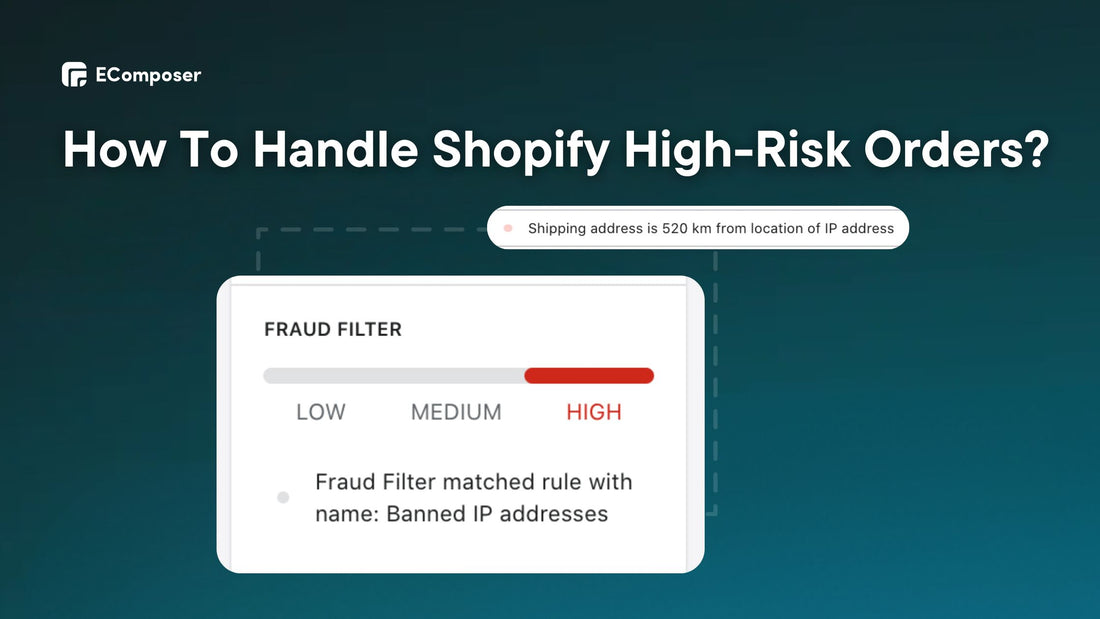
Table Of Contents
Shopify high-risk orders are a headache for online merchants. In 2023, eCommerce losses will exceed $48 billion globally due to online payment fraud. Don't worry—we'll discuss strong tactics to avoid high-risk orders and tips to minimize damage in this blog.
What Does "High Risk Of Fraud Detected" Mean On Shopify?
A high risk of fraud detected is when Shopify's fraud protection system flags suspicious or risky orders. This solution protects you, the company owner, and your customers from financial loss by creating a safe purchasing environment.
However, not all high-risk orders are fraudulent. Below, discover the primary reasons why Shopify identifies an order as fraudulent.
Why Are Certain Shopify Orders Listed As High Risk?
Shopify's technology assesses order risk using advanced algorithms and data analysis. However, frequent red flags may cause a high-risk classification:
While these are some fundamental signs, Shopify's risk assessment extends beyond these. This comprehensive method enables internet shops like yours to manage risk successfully.
You now understand the fundamental warning indicators of high-risk Shopify orders. What follows provides information on dealing with fraudulent orders using Shopify's features and tools.
5 Ways To Manage High-Risk Orders On Shopify
Here, we will go over five critical strategies that you may use effectively manage high-risk orders and protect your business:
Option 1: Using Shopify’s Fraud Analysis
Shopify's built-in Fraud Analysis tool can help you avoid online fraud. This feature examines order data to detect any fraudulent activities. It identifies areas of concern, allowing you to make educated judgments on order fulfillment.
Stores utilizing Shopify Payments or most third-party payment processors may use this functionality with Shopify, Advanced Shopify, or Shopify Plus.
Here's a way to access fraud analysis on Shopify:
Step 1: In your Shopify admin panel, go to the "Orders" area.

Step 2: Orders marked with an exclamation point (!) need more attention.
Step 3: Just click on the particular order.
Step 4: Click the eye icon in the "Fraud analysis" section.
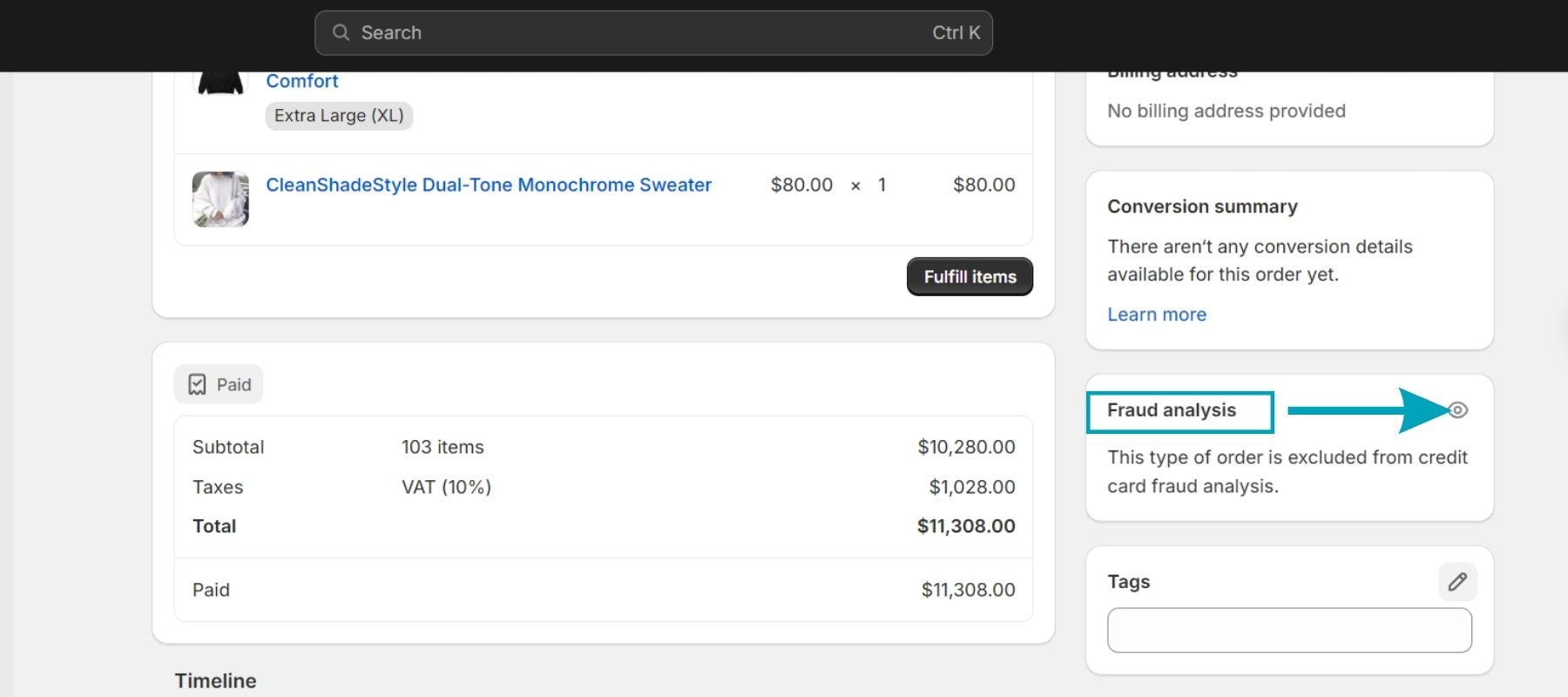
Shopify uses a color-coding system to assign each sale to a category based on its possible risk factors.
- Green Icons: Shopify's examination shows the order information is valid.
- Red icons say fraudulent orders, encouraging you to investigate.
- Grey Icons: These give order-related information that may affect your judgment.
For example, in the screenshot below, the delivery location is more than 520 kilometers from the order IP address, which Shopify Fraud Analysis highlighted in red.

An example of a Shopify Fraud Analysis red signal.
Understanding this color-coded approach allows you to identify orders that deserve more investigation, saving you money.
Pro Tip: In addition to the Fraud Analysis section, examine other facts such as billing and delivery addresses, client buy history (if any), and purchased items. A comprehensive strategy will allow you to make more informed judgments about order fulfillment.
Option 2: Shopify Protect With Shop Pay
Shopify Protect is Shop Pay's free fraud protection service. It is a crucial built-in tool that improves the security of your Shopify business, mainly by providing chargeback protection.
For qualified Shop Pay transactions, Shopify Protect may pay the order, chargeback fee, and dispute procedure in the case of a fraudulent chargeback. This protects your firm from fraud damages.

Shop Protect’s homepage.
To enable Shopify Protect for an order, take these easy steps (assuming Shop Pay is enabled in your store):
Step 1: Go to the "Orders" part of your Shopify dashboard.
Step 2: Pick out the exact order you want to keep safe.
Step 3: If you use Shopify Shipping, choose “Create shipping label.” If not, choose 'Fulfill item(s)' and enter the tracking number. You may also generate a shipping label without an order.
For more information, read Instructions for fulfilling orders on Shopify.
NOTE: Please make sure the order is filled within seven days of being made. To do this, you can use Shopify Shipping to create a mailing card or pack the items and add tracking information. Give the order to a carrier within ten days of placing it.
Read this article to learn about the Shopify Shipping setup.
Shopify Protect offers clear order status indications.
- Shopify Protect: Fulfilling this order within the specified deadline activates protection.
- Protected by Shopify Protect: This ensures the order is insured and will manage chargebacks.

Orders are protected by Shopify Protect.
- Not covered by Shopify Protect: The order was late, or the chargeback doesn't qualify for fraud protection.
Understanding these stages and order statuses will enable you to fully use Shopify Protect and protect your company from false chargebacks.
Read more: How to Handle Shopify Chargebacks?
Option 3: Automating tasks With Shopify Flow
Running an online store is complicated. Shopify Flow, a built-in function for Shopify, Advanced Shopify, and Shopify Plus memberships (and for firms using Shopify Fulfillment Network or SFN), may automate and streamline order administration.

Shopify Flow’s homepage.
Consider automatic screening of orders above a specific amount, high-risk orders requiring authentication, or product categories forwarded to a fulfillment facility. Shopify Flow automates these and more!
Here's a quick guide to get you started with Shopify Flow:
Step 1: Log in to your Shopify administration panel.
Step 2: Choose the "Apps" area from the left-hand sidebar.
Step 3: Scroll down the Apps menu to find "Shopify Flow."

Step 4: Once within the Shopify Flow app, you'll see choices for creating new processes and automation.
Pro Tip: To create an efficient process, determine your goals. Consider which triggers are most relevant to your company. Will you automate activities based on order value, customer tags, product categories, or a mix?
Option 4: Blacklisting Risky Customers
Shopify allows you to construct a blacklist of customers who have before participated in dangerous or fraudulent activity. This helps to keep people from making future purchases from your business.
Here's how to build your blacklist:
Step 1: Access your Shopify admin dashboard and go to the "Customers" area.

Step 2: Examine your customer data to identify anyone with a history of fraudulent behavior, chargebacks, or breaking your store's regulations.
Step 3: Shopify's tagging system enables you to classify consumers. Add the "Blacklist" tag to the profiles of identified hazardous persons.

Pro tip: Consider creating automated procedures that identify orders submitted by banned customers for human review. You may also opt to check all orders before fulfillment.
Refer to this helpful blog post, "Quickly Edit Tags in Shopify," for a more in-depth explanation of tags and their functionality.
Option 5: Using Third-Party Apps To Handle High-Risk Orders
As we know, Shopify provides a robust set of services for identifying and managing high-risk orders.
However, several third-party tools connect with your Shopify site for merchants looking for even more flexibility and control, enhancing your fraud protection approach.
This part will look at two popular options:
- NoFraud Fraud Protection.
- Chargeflow Dispute Chargebacks.
We'll look at their primary features, price models, and which sorts of organizations may benefit the most from each app.
#1. NoFraud Fraud Protection
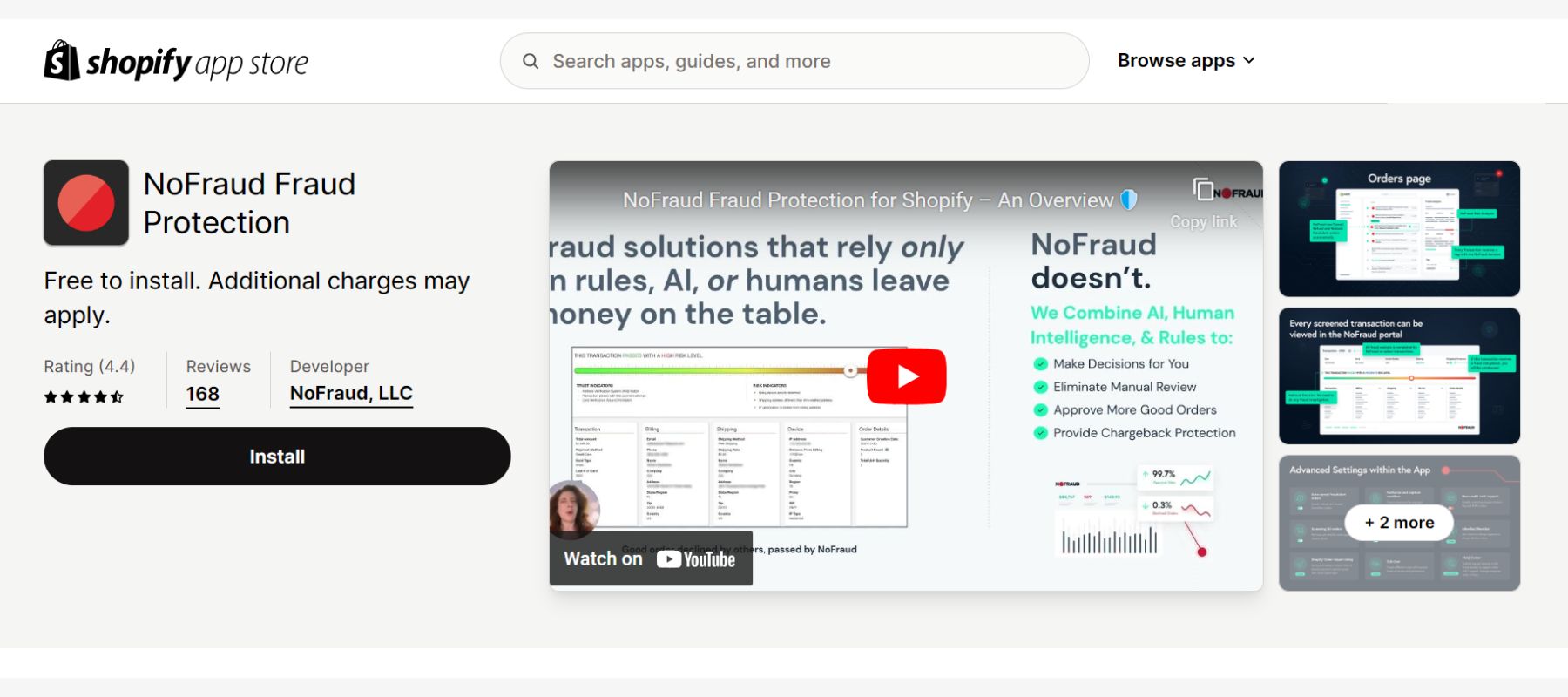
NoFraud Fraud Protection on Shopify App Store.
Using a potent mix of machine learning and human experience, NoFraud enhances order acceptance rates while eliminating false rejects.
Rating: 4.4/5 stars from over 165 reviews.
|
Feature |
Benefit |
|
AI-Powered Accuracy |
Approve good orders with confidence. Machine learning analyzes data points to assess fraud risk accurately. |
|
Human Expertise for High-Risk Orders |
Suspicious orders are routed to experienced analysts for review. |
|
Financial Guarantee |
Peace of mind with chargeback protection – they cover fraudulent transactions. |
|
Highly Customizable Rules |
Tailor your fraud prevention to your specific needs. Create allowlists, blocklists, and custom rules. |
|
Automated Workflows |
Valid payments are automatically captured, while fraudulent ones are canceled. |
|
24/7 Expert Support |
Their fraud analysts are always available by phone or email. |
|
Fast and Easy Integration |
NoFraud integrates seamlessly in minutes, not days. |
Pricing: They provide free installation and various pricing options to meet your company requirements, ensuring optimal ROI.

NoFraud Fraud Protection’s pricing.
#2. Chargeflow Dispute Chargebacks
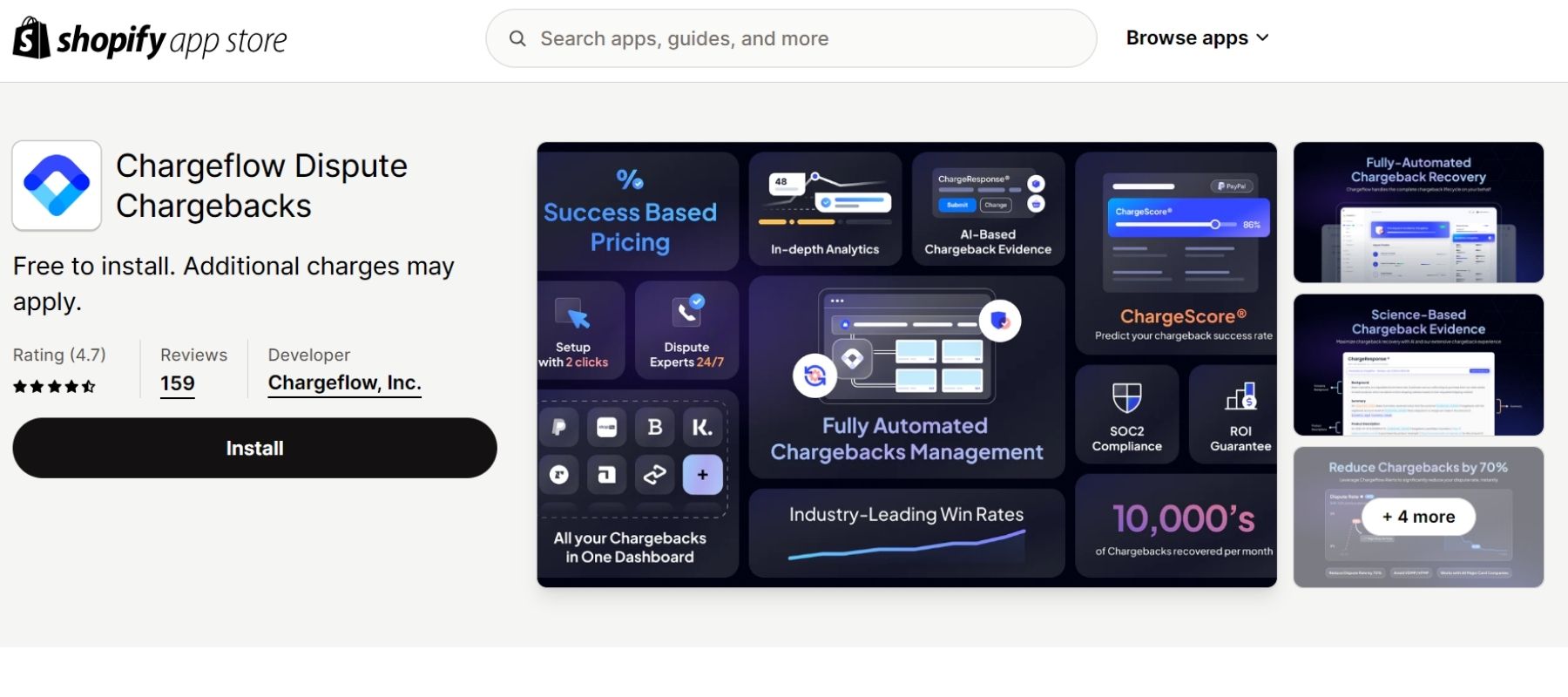
Chargeflow Dispute Chargebacks on Shopify App Store.
Chargeflow is an automated chargeback management system that helps expand your company and boost revenue without time-consuming disputes. It provides analytics and active fraud prevention without getting involved.
Rating: 4.7/5 of over 150 votes.
|
Feature |
Benefit |
|
Automated Chargeback Management |
Fight and recover chargebacks with minimal effort, freeing up your time to focus on growing your business. |
|
AI-Driven Win Rate Maximization |
AI analyzes millions of data points to build robust evidence and increase your chances of winning disputes. |
|
Success-Based Pricing |
Only pay when Chargeflow successfully recovers lost revenue from chargebacks. |
|
Centralized Analytics Dashboard |
Gain insights into chargebacks from all your payment processors in one convenient location. |
|
Predictive AI (ChargeScore) |
Identify disputes with a high recovery likelihood, allowing you to prioritize your efforts. |
|
Proactive Chargeback Prevention |
Reduce future chargebacks with real-time alerts and mitigation strategies. |
Pricing: Free installation. If they successfully recover a chargeback on your behalf, they will only charge you a 25% fee.

Chargeflow Dispute Chargebacks’s pricing.
What Should You Do If Your Shopify Order Is Marked as High-Risk?
Now, you know five techniques for handling potentially high-risk Shopify orders.
But, not all high-risk orders are fraudulent. Sometimes, it's just customer misunderstanding. You will lose a significant profit if you cancel high-risk orders without thinking.
Let's continue now that you know what to do when you see a high-risk order:
First, take a big breath and go over the order information. Look hard at the billing and shipping addresses, customer information (if available), and products bought.
Is there anything that seems suspicious?
Shopify's Fraud Analysis tool (available on specific plans) may also provide color-coded signals (green for good, red for dangerous).
After reviewing the information, the following step is determined by the amount of risk:
- Low-Risk: If the order looks real after looking at all the details, you can complete it, but you might want to add tracking information to make things safer.
- Medium-Risk: If an order raises some red flags, you might want to:
- Get in touch with the customer (by phone or email) to make sure you understand their order and their plans.
- Also, ask for more information, like a photo ID or proof of address.
- High-Risk: For orders with considerable risk elements, you may decide to:
- Cancel the order and provide a full refund.
- Mark the consumer for future reference by putting them on a blacklist (if appropriate).
By following these procedures and taking into account the risk level, you can make educated choices about managing high-risk orders on Shopify while protecting your company from fraud.
Tips For Prevent High-Risk Shopify Orders
Although handling high-risk orders is important, wouldn't it be preferable to avoid them? Proactive actions may protect your organization against fraud from the outset.
Here are some Shopify shop tactics to discourage high-risk purchases and streamline normal transactions:
Selecting A Secure Payment Gateway
Your payment gateway is a financial gatekeeper for your Shopify business, and its settings are critical in avoiding high-risk transactions.
According to TransUnion's March review of online fraud trends, credit card fraud was the leading digital crime in the worldwide telecoms business. That’s why you need to use payment gateways with security features that might assist with Shopify.
This is Shopify's native payment gateway. While it provides basic fraud analysis and common security features such as Address Verification System (AVS) and Card Verification Value (CVV), certain Shopify shops may choose alternative gateways for more extensive functionality.

Shopify Payments’s homepage.
A popular option with good fraud protection. Adjustable fraud rules, machine learning risk assessment, velocity constraints, and 3D Secure compatibility improve checkout security.
Read more: Stripe Integration with Shopify In 3 Easy Steps.

Stripe’s homepage.
Popular due to its simplicity of use and seller protection features. While information about their fraud protection systems is not publicly accessible, they do use sophisticated detection techniques.

Paypal’s homepage.
Other established players like Authorize.Net provide velocity limitations, IP geolocation, and negative database checks as fraud filters. These techniques assist in the identification of unusual trends and possibly fraudulent orders.
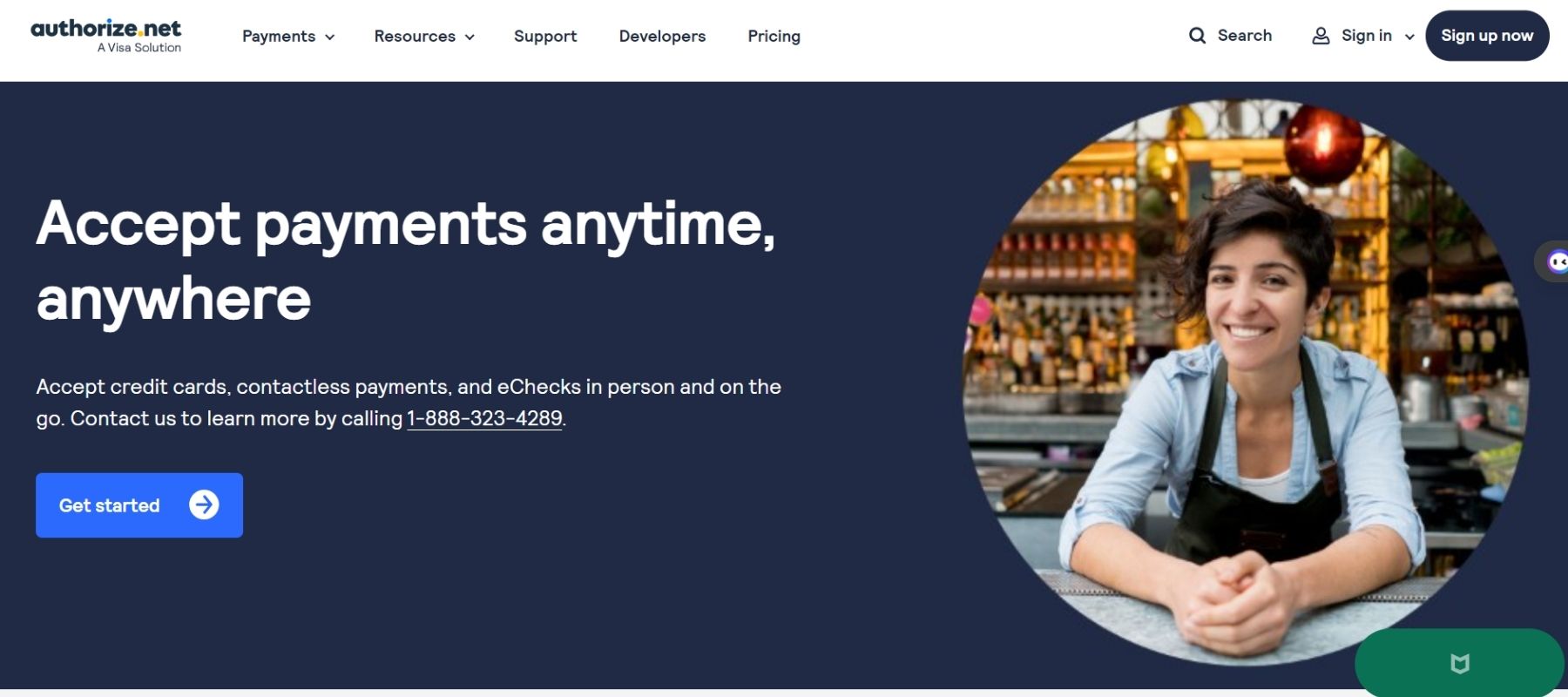
Authorize.net’s website.
Read more: Top 10 Shopify Payment Methods.
Pro tip: If you get many fraudulent orders from certain nations or areas, try restricting transactions from those places.
However, this strategy should be used cautiously since it can potentially prevent genuine clients. Before adopting geo-IP blocking, assess your risk tolerance and client base.
Clear Return Policy
Fraudulent actors often target establishments with lenient return policies. Besides, the European Journal of Operational Research suggests that stringent return policies, such as complete cash refunds, may encourage customers to purchase products just to wear them once and return them ('Wardrobing' fraud).
This is where a clear and reasonable return policy comes in. It discourages fraudulent activity by setting clear expectations for you and your customers.
The return policy at Allbirds is an excellent example of how brands may gain from consumer attention and clear communication. They just accept returns, which Allbirds distributes to Soles4Souls. This means that anybody expecting to wear the shoes for a time and return them for a full refund won't receive their money back.

Allbirds’s return policy.
This smart method rewards consumers with a large return window and deters system abusers.
Pro tip: Creating a successful return policy page may be time-consuming. This is where the EComposer Builder Page comes in helpful.
- No code, just drag-and-drop editing: EComposer's editor helps you organize your policies. This simplifies organization, headers, and text formatting.
- Return Policy Page Templates: EComposer's pre-designed return policy page templates save time. These templates are a solid base you may personalize for your brand and return policies.
- Add FAQs: To simplify and reduce customer support queries, EComposer lets you construct an accordion-style FAQ section for return questions.
- Mobile-Friendly Design: EComposer makes your return policy page look great on PCs, tablets, and smartphones.

EComposer edits return policies quickly.
Try this #1 Shopify Builder Page now!
Read more:
FAQs
1. What Happens If I Fulfill A Shopify High-Risk Order That Turns Out To Be Fraudulent?
Fulfilling a high-risk Shopify order that turns out to be fraudulent might result in the following unfavorable consequences:
Contact the shipping company to see if you can stop the shipment before it reaches the fake address.
2. What If A Fraudulent Order Has Already Shipped?
Here's what you do if a fraudulent order has already been delivered on Shopify:
- Report the fraudulent transaction.
- Try to recover the package (if possible).
Recovering a mailed item may be difficult and not always practical. Your payment processor's policy and the proof you provide determine the chance of recovering monies via a chargeback procedure.
While dealing with a fraudulent order may be stressful, being relaxed and taking immediate action might help limit the harm.
3. Where Can I Learn More About Preventing Fraud On Shopify?
Here are some websites to help you learn more about combating fraud on Shopify:
- Look for articles and advice on eCommerce fraud protection relevant to Shopify (such as EComposer's blog). Many internet publications and security firms provide helpful information and best practices.
Be proactive and deploy fraud protection techniques to safeguard your company and provide consumers with a good shopping experience.
Key Takeaways
Although high-risk orders are inconvenient, you may lessen their effect on your company by following the five options that deal with Shopify's high-risk orders outlined in this article.
Also, ensure your return policy page is easy to use to keep customers happy and avoid fraud. EComposer allows you to change your return policy page on your shop without coding.
Install these strategies, utilize the #1 Shopify page builder app to define a return policy, and watch your business grow.






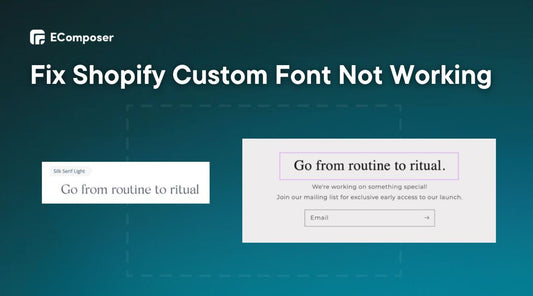
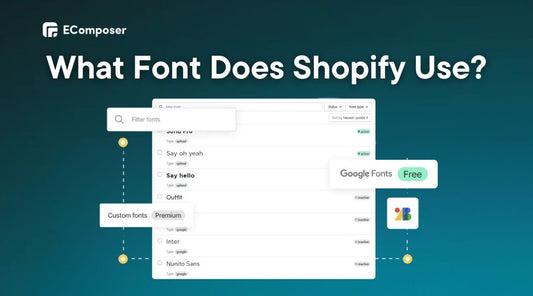
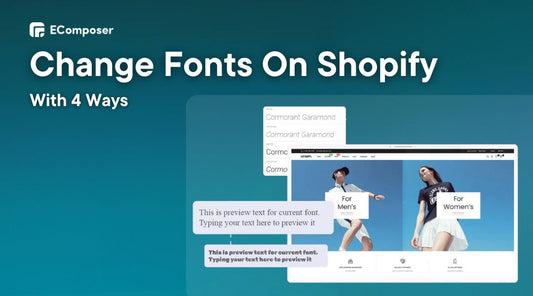
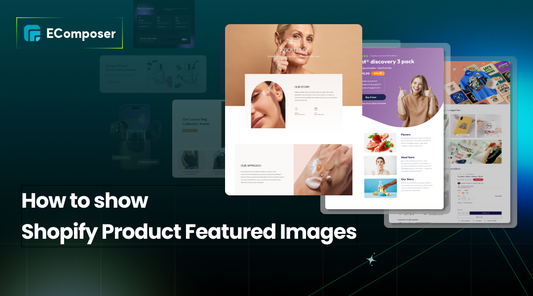
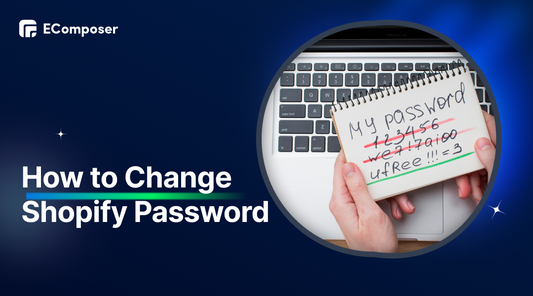







0 comments